IdeaVim
IdeaVim Github: JetBrains/ideavim
IdeaVim is a Vim emulation plugin for IntelliJ or other Jetbrains IDEs. This plugin are officially developed by Jetbrains as you can see the repository owner name.
Demo
Keymap is personally customized.
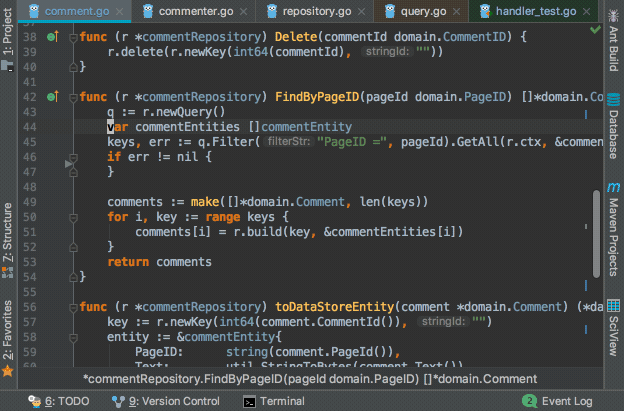
Why use IdeaVim
The advantages in each of IntelliJ and Vim are as follows, I think.
- IntelliJ: Very powerful code completeion, code navigation, refactoring, and so on with easy and simple settings.
- Vim: Very various and efficient operations as a text editor. A concept of the mode( normal/insert/visual).
So, IntelliJ with Vim-like operation can take both of these advantages. IdeaVim supports many Vim features.
In this blog post, I'll introduce what features IdeaVim supports, how to setup IdeaVim, and how great IdeaVim is.
Supported Vim features
The followings are commonly used Vim features supported by IdeaVim.
| Feature | Supported |
|---|---|
| Mode | NORMAL, INSERT and VISUAL mode |
| Motions | yank(y), delete(d), change(c), undo(u), redo(Ctrl-r), text object operation(ciw,ci', ... ) and so on |
| Search | textsearch and highlight by /, incremental search by :set incsearch |
| Replace | :s,:%s,:'<,'>s and so on |
| Commands | :w, :q, :tabnew, :split, a part of :set command and so on |
| Keymap | We can customize keymaps by same syntax with .vimrc. We can use map, set and other some commands. The details of this feature will be introduced later of this blog post. |
| Macro | available |
| Register | available |
| Others | :set surround enables vim-surround emulation |
You can see more details at README.md of GitHub repositoy.
Install IdeaVim
In IntelliJ or other Jetbrains IDEs, you can install IdeaVim from [Preferences] > [Plugins].
After install, you have to restart the IDE to enable IdeaVim.
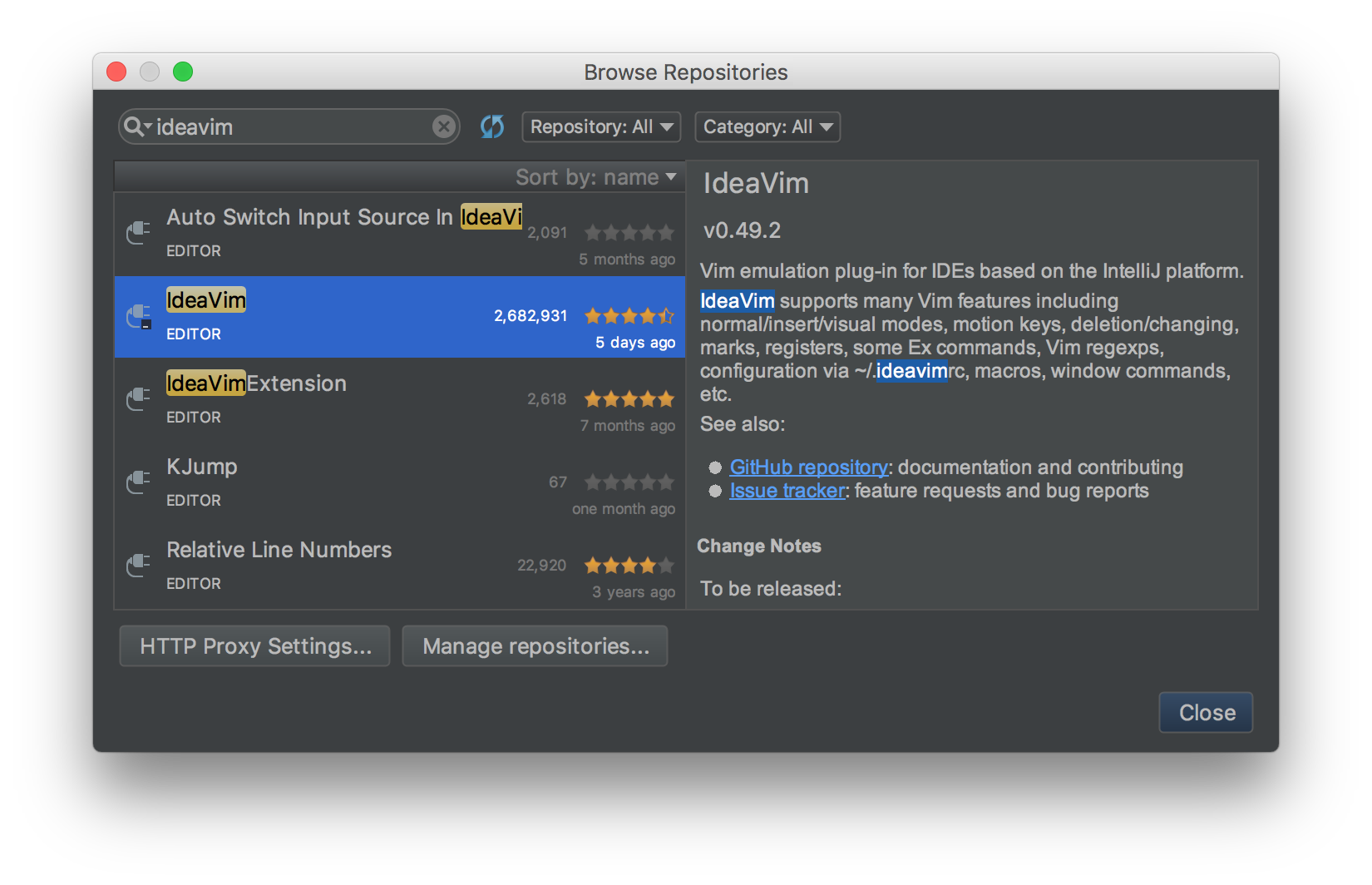
EAP build
You can install an EAP (Early Access Program) build of IdeaVim by adding the following URL
to [Settings] > [Plugins] > [Browse Repositories] > [Manage Repositories].
https://plugins.jetbrains.com/plugins/eap/ideavim
Currently, a new version of IdeaVim is officially released a few times for a year, so sometimes bug fixes or new features are not released soon. So I normally use the EAP build.
How to setup IdeaVim
.ideavimrc
IdeaVim loads a file ~/.ideavimrc when the IDE started. We can write the settings to .ideavimrc,
with the same syntax as .vimrc. A list of supported set commands
is here.
In addition, a set surround command enables
a vim-surround emulation.
set incsearch
set ignorecase
set smartcase
nnoremap L $
nnoremap H ^
noremap ; :Share the keymaps between Vim and IdeaVim
.vimrc and .ideavimrc can be written as the same syntax. This is a large advantage, because you
don't need to learn new specific syntax, and you can share the settings of the common basic
keymaps (e.g. nnoremap ; :) between both of them.
To share the settings, I prepared a shared keymaps file .vimrc.keymap. It is loaded in .vimrc
and .ideavimrc by a source command. Thus you can centralize the common basic keymaps to the one
file.
.ideavimrc
" Load common basic keymaps
source .vimrc.keymap
" IdeaVim specific settings are here.vimrc.keymap
" Common basic keymaps
nnoremap L $
nnoremap H ^
noremap ; :The followngs are my .ideavimrc and .vimrc.keymap.
Vim-like keymap to IntelliJ functions
In my .ideavimrc, a statement map XXX :action YYY often appears. :action is a IdeaVim-specific
command. By using :action command, you can call IntelliJ functions.
The following is an example of keymap.
nnoremap gd :action GotoDeclarationGotoDeclaration is one of an "action". An action corresponds to one of the IntelliJ functions. It
navigates to the declaration of the symbol on the text cursor.
So, nnoremap gd :action GotoDeclaration means, "When you type gd in the normal mode, then you'll
be navigated to the declaration of the symbol".
Thus, by using an :action command, you can define a vim-like keymap to any IntelliJ functions,
even very powerful code modification, code navigation, refactoring, and the more functions.
You can call any IntelliJ functions, from high-level functions (e.g. refactoring) to low-level functions (e.g. move text cursor). You can also call the functions of the IntelliJ plugin you've installed.
The :action command dramatically boosts the usability of IdeaVim-ed IntelliJ.
The followings are my recommended actions.
Examples of Action
| Action | Description |
|---|---|
| SearchEverywhere | Navigate to any symbol |
| FindInPath | Find text in the whole project |
| FileStructurePopup | Navigate to any symbol in current file |
| GotoDeclaration | Navigate to the declaration of a symbol |
| GotoSuperMethod | Navigate to the super method of a symbol |
| GotoImplementation | Navigate to the implementation of an interface |
| JumpToLastChange | Navigate to the place changed at last |
| FindUsages | List the usages of a symbol |
| RenameElement | Rename a symbol |
| ReformatCode | Format code |
| CommentByLineComment | Comment out |
| ShowIntentionActions | Quick fix |
| GotoAction | Call anything |
An example
nnoremap ,e :action SearchEverywhere<CR>
nnoremap ,g :action FindInPath<CR>
nnoremap ,s :action FileStructurePopup<CR>
nnoremap gd :action GotoDeclaration<CR>
nnoremap gs :action GotoSuperMethod<CR>
nnoremap gi :action GotoImplementation<CR>
nnoremap gb :action JumpToLastChange<CR>
nnoremap U :action FindUsages<CR>
nnoremap R :action RenameElement<CR>
nnoremap == :action ReformatCode<CR>
vnoremap == :action ReformatCode<CR>
nnoremap cc :action CommentByLineComment<CR>
vnoremap cc :action CommentByLineComment<CR>
nnoremap <C-CR> :action ShowIntentionActions<CR>
nnoremap ,a :action GotoAction<CR>
vnoremap ,a :action GotoAction<CR>Search an action name
If you want to know an action name of some IntelliJ functions, you can use an :actionlist command.
By using the command you can search an action by words.
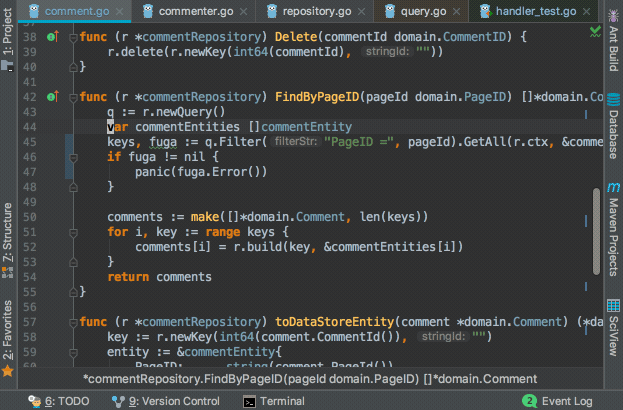
But, currently there is no way to know the action name of the IntelliJ function which you want to
call from IdeaVim.
Calling :actionlist will display assigned shortcut key for the each action. It may be a hint of
the corresponded IntelliJ function.
Conclusion
In this blog post, I introduced IdeaVim. IdeaVim hasn't emulated Vim completely yet, but it's still a great plugin. Let's enjoy IdeaVim!